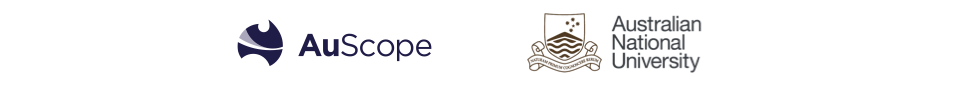How to download AusPass data for a selection of seismic events
The AusPass data portal allows you to download seismic data recorded before, during and after an earthquake. We provide here an example for the 2010 Chile earthquake recorded at Bilby stations.- Step 1: To start the event selection, click on the "Explore events" tab.
- Step 2: In the "Stations controls" panel on the left of the screen, select the earthquake catalog of your choice using the "Catalog Service" dropdown menu.
- Step 3: Set the time period to search earthquakes. Only a few catalogs (USGS) provide data during the 1980s and 1990s. Unfortunately, all the catalogs are not always available. We found the USGS and GFZ catalogs quite reliable.
- Step 4: Set the minimum magnitude of earthquakes you are interested in.
- Step 5: Click "Search" at the bottom of the page.

- Step 6: Select the events of your choice in the "Event and Station list" at the bottom of the screen. The event(s) selected appear(s) as (a) brigh yellow dot(s) on the map. Information about each earthquake can be obtained by clicking on the map. Earthquakes can also be selected/unselected by clicking on them on the map.

- Step 7: Click on the "Explore stations" tab at the top of the page.
- Step 8: In the "Stations controls" panel on the left of the screen, select the array of your choice using the "Network Code" dropdown menu. The chosen array should be operationnal during the event(s) selected.
- Step 9:Click "Search" at the bottom of the page.

- Step 10: Select the stations of your choice in the "Event and Station list" at the bottom of the screen. The station(s) selected appear(s) as purple (temporary array) or green (permanent array) triangles on the map. Information about each station can be obtained by clicking on the map. Stations can also be selected/unselected when clicking on them on the map.

- Step 11: Click on the "Submit request" tab at the top of the page.
- Step 12: Enter the period during which you want to select the data. Time is given in minutes before and adter the earthquake.
- Step 13: Select the type of seismic data (waveform or metadata) you want.
- Step 14: Indicate your email address.
- Step 15: Click on "Submit" at the bottom of the page. You are almost there ...

- Step 16: Click on the "Download data" tab at the top of the page.
- Step 17: Click on "Start".
- Step 18: Click on "Save".
 Congratulations, your download is complete!
Congratulations, your download is complete!